OpenAssistantGPT Assistant API Easiest way to build OpenAI Assistant APIs

OpenAssistantGPT Assistant API Easiest way to build OpenAI Assistant APIs
Want to build an AI chatbot without coding? OpenAssistantGPT makes it simple. Here's what you need to know:
- No coding required: Use a visual builder to create chatbots with OpenAI models like GPT-4 and GPT-3.5.
- Save time and money: Businesses report 35% fewer support tickets, 60% faster responses, and $25,000 annual savings.
- Powerful features: Includes web crawling, file analysis, and API actions for smarter, context-aware bots.
- Flexible pricing: Plans range from free to enterprise-level, starting at $0/month.
Quick comparison of plans:
| Feature | Free Plan | Basic Plan | Pro Plan | Enterprise Plan |
|---|---|---|---|---|
| Monthly Cost | $0 | $18 | $54 | Custom |
| Chatbots | 1 | 9 | 27 | Unlimited |
| Monthly Messages | 500 | Unlimited | Unlimited | Unlimited |
| Custom Domains | 0 | 0 | 5 | Custom |
| Lead Collection | No | Yes | Yes | Yes |
| White-labeling | No | No | Yes | Yes |
| SAML/SSO | No | No | No | Yes |
Get started today: Sign up, link your OpenAI API key, and launch a chatbot in minutes.
All About OpenAI Assistant API [code + no-code] in 15 min
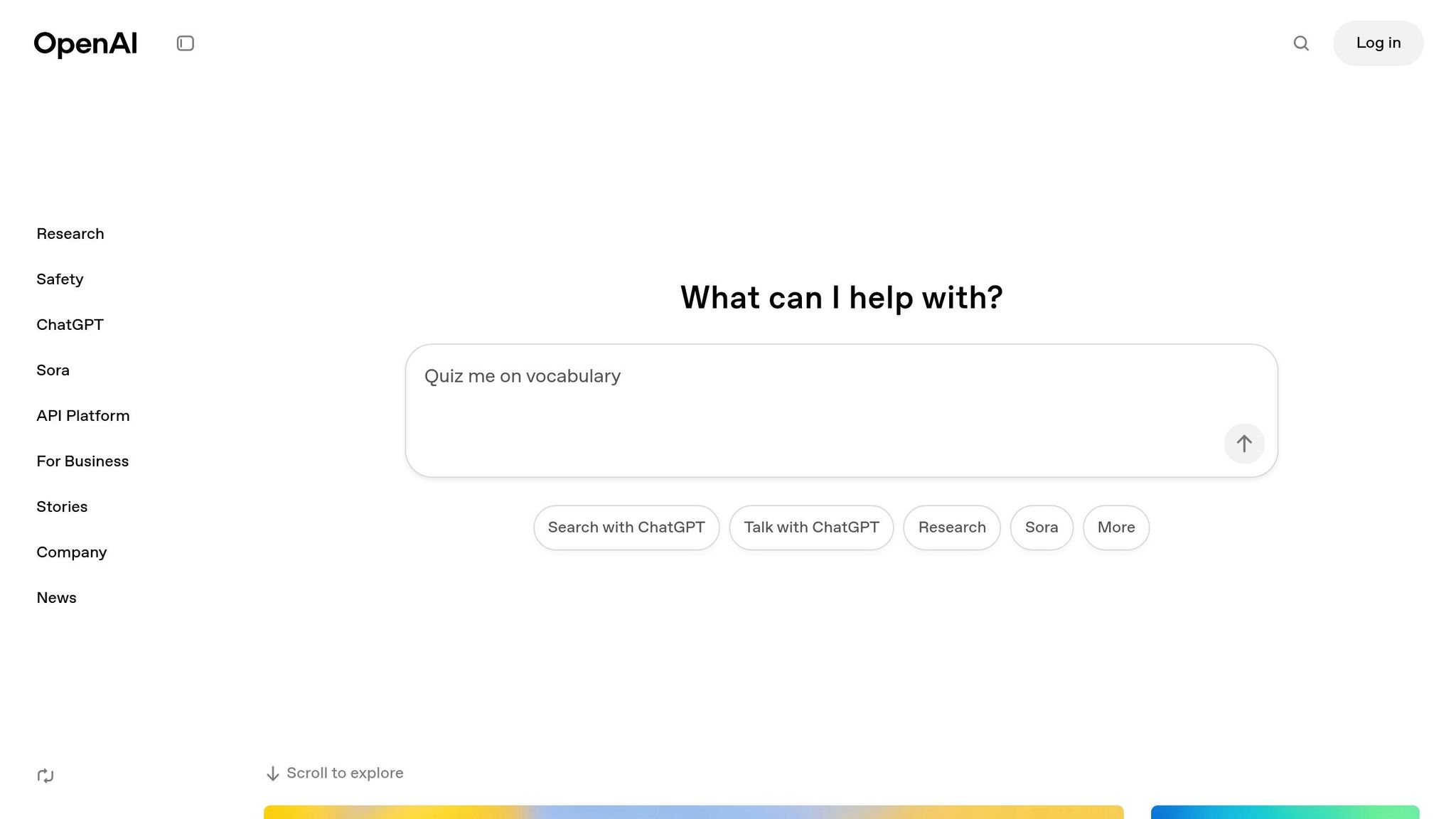
Main Features
OpenAssistantGPT offers powerful tools paired with an easy-to-use interface, making advanced AI tools accessible for businesses of all sizes.
Visual Chatbot Builder
The visual builder takes the complexity out of chatbot creation, handling the technical heavy lifting for you. It supports multiple AI models, allowing you to tailor solutions to specific needs.
Here’s what you can customize:
- Response settings: Adjust length and tone to match your brand voice.
- Custom domains: Configure up to 5 domains with the Pro plan.
- Branded interfaces: Design chat interfaces that reflect your business identity.
- Message disclaimers: Add disclaimers to your chatbot's responses.
Next, let’s look at how integration features make deployment across platforms effortless.
Platform Connections
With its visual creation tools, OpenAssistantGPT also offers integrations for quick and secure deployment. The NextJS SDK simplifies embedding chatbots on your website through Vercel.
To keep things secure and user-friendly, the platform includes:
- SAML/SSO authentication: Ideal for private chatbots.
- Enterprise-level access controls: Manage permissions effectively.
- Custom domain support: Ensure a professional appearance.
- Secure API endpoints: Maintain data integrity during interactions.
AI Capabilities
OpenAssistantGPT uses advanced Retrieval-Augmented Generation (RAG) technology to provide context-aware responses, improving the chatbot's overall performance.
| Feature | What It Does | Benefit |
|---|---|---|
| Web Crawling | Extracts and organizes website content | Keeps chatbot responses accurate and updated. |
| File Analysis | Processes CSV, XML, and image files | Broadens the chatbot’s data comprehension. |
| API Actions | Queries endpoints with custom parameters | Enables real-time data integration. |
| Lead Collection | Captures user inquiries and contact details | Simplifies lead generation. |
For example, web crawling ensures your chatbot stays relevant by automatically pulling and organizing content from your website. This keeps responses accurate and up-to-date.
Building Your First Assistant
Initial Setup
Start by setting up your accounts. Sign up for both OpenAI and OpenAssistantGPT. Once registered, grab your OpenAI API key from the OpenAI dashboard and input it into your OpenAssistantGPT settings. This step links the two platforms, allowing them to work together.
Chatbot Development
Creating your chatbot involves three main steps: preparing content, configuring settings, and fine-tuning responses.
Content Preparation
Upload relevant materials - like business documents, FAQs, and product details - to establish your chatbot's knowledge base. OpenAssistantGPT supports a variety of file formats to make this process easier.
| Content Type | Purpose | Benefit |
|---|---|---|
| Documentation | Core knowledge base | Delivers accurate technical info |
| FAQs | Common inquiries | Speeds up responses |
| Product Info | Feature details | Provides precise product answers |
Chatbot Configuration
Personalize your chatbot by adjusting its settings. You can define:
- Display name and branding
- Welcome message
- Default prompt
- OpenAI model to use
- Response length preferences
- Tone and style of communication
Once configured, test how your chatbot performs and make adjustments as needed to ensure it meets your expectations.
Launch and Monitor
1. Test for Accuracy
Run tests with different questions, especially tricky or uncommon ones, to evaluate the chatbot's responses.
2. Adjust Web Search Settings
Fine-tune the web search feature so your chatbot can provide up-to-date answers. Including the current time in queries helps keep responses relevant.
3. Track Performance
Use the OpenAssistantGPT dashboard to monitor key metrics like:
- How accurate responses are
- Time taken to resolve queries
- User satisfaction levels
- Completion rates for conversations
In January 2024, OpenAssistantGPT showcased how first-time users could set up and launch a fully operational chatbot in just 10-15 minutes.
sbb-itb-7a6b5a0
Implementation Examples
Support and Sales
OpenAssistantGPT simplifies customer service by automating tasks. This approach has been shown to reduce support ticket volumes and speed up response times. Sales teams benefit from tailored forms that collect visitor data, seamlessly integrating it into CRM systems. Automated questions and follow-up scheduling help qualify leads efficiently.
These tools go beyond just sales, improving how information is managed across the board.
Information Management
OpenAssistantGPT uses advanced natural language processing (NLP) to organize data, improving workflows and customer support. Here's how it can be applied:
| Use Case | Function | Business Impact |
|---|---|---|
| Internal Knowledge Base | Quick access to company policies and procedures | Saves training time and ensures consistent information |
| Product Documentation | Automated access to product details | Eases support team workload |
| Employee Onboarding | Interactive guidance for new hires | Makes orientation smoother and more efficient |
By analyzing how users interact with the knowledge base and identifying frequently accessed content, businesses can refine and improve its effectiveness. These improvements are supported by strong security measures.
Security Standards
OpenAssistantGPT is built with data protection in mind, offering security features tailored for U.S. businesses. For example, the platform supports SAML/SSO authentication for private chatbots, ensuring only authorized users can access sensitive information.
Key Security Features:
- Secure authentication methods
- Deployment options for private chatbots
- Support for custom domains
- SLA guarantees for enterprise clients
The platform's design allows businesses to adapt security settings to their specific needs, ranging from standard protocols for public-facing tools to stricter authentication for internal systems.
To maintain high security standards, businesses should:
- Clearly communicate data handling policies to users
- Only collect essential information
- Stay compliant with industry regulations
- Regularly update security protocols to address new risks
Pricing Options
Plan Types
OpenAssistantGPT offers four subscription levels designed to meet a variety of business needs.
The Free Plan ($0/month) is perfect for getting started and testing the platform. It includes basic features such as 1 chatbot, 1 crawler, 3 files, 1 action, and up to 500 messages per month.
The Basic Plan ($18/month) steps things up by offering 9 chatbots, 9 crawlers, 27 files, and 9 actions. It also removes message limits and introduces lead collection capabilities.
The Pro Plan ($54/month) provides advanced features, including 27 chatbots, 27 crawlers, 81 files, and 27 actions. It supports up to 5 custom domains and offers white-labeling options, making it a great choice for businesses looking to establish a professional, branded presence.
The Enterprise Plan is fully customizable, offering tailored solutions with flexible resource allocation, SAML/SSO authentication, and SLA guarantees. Pricing is determined based on specific business needs.
The table below highlights the key differences between the plans.
Feature Comparison
| Feature | Free Plan | Basic Plan | Pro Plan | Enterprise Plan |
|---|---|---|---|---|
| Monthly Cost | $0 | $18 | $54 | Custom |
| Chatbots | 1 | 9 | 27 | Unlimited |
| Monthly Messages | 500 | Unlimited | Unlimited | Unlimited |
| Custom Domains | 0 | 0 | 5 | Custom |
| Lead Collection | No | Yes | Yes | Yes |
| White-labeling | No | No | Yes | Yes |
| SAML/SSO | No | No | No | Yes |
Selecting a Plan
When choosing a plan, consider your specific needs for usage, features, and security.
Usage Needs: Look at how many messages you send monthly and how many chatbots you require.
Feature Preferences: Identify the tools you need to grow your business. The Basic Plan introduces unlimited messages and lead collection, while the Pro Plan adds white-labeling and custom domains for branding.
Integration and Add-ons: All plans include direct OpenAI billing integration at no additional cost. Note that web search capabilities require separate credit purchases, which can be managed through the dashboard.
Security Considerations: For businesses requiring advanced security, the Enterprise Plan offers features like SAML/SSO authentication and guaranteed service levels.
All plans come with essential chatbot tools, and you can upgrade as your business expands. For businesses with unique needs, the OpenAssistantGPT team can help design a custom Enterprise solution tailored to your requirements.
Conclusion
Key Takeaways
OpenAssistantGPT offers a straightforward way to create AI-powered chatbots without needing any coding skills. It has helped thousands of businesses improve support efficiency, reduce response times, and cut costs. The platform includes tools like web crawling for gathering content, file analysis, and AI Agent Actions for API integration. With support for advanced AI models such as GPT-4, GPT-3.5, and GPT-4o, companies can craft tailored chatbot solutions that align with their unique requirements.
Getting Started
Ready to put OpenAssistantGPT to work? Here's how to begin:
-
Set Up Your Account
Sign up and link your OpenAI API key to get started. -
Build Your Knowledge Base
Upload important documents or enable web crawlers to gather the content your chatbot needs. -
Customize Your Chatbot
Adjust your chatbot's greeting, settings, and features. Add options like lead collection or web search for extra functionality.
Check out the subscription plans, ranging from Free to Enterprise, to find the option that fits your needs - all while keeping the process simple and effective.
FAQs
How does OpenAssistantGPT protect sensitive business data handled by its chatbots?
OpenAssistantGPT prioritizes the security and privacy of your data by implementing robust measures to safeguard sensitive information. All data interactions are encrypted using industry-standard protocols to ensure secure communication between users and the platform.
Additionally, OpenAssistantGPT adheres to strict data privacy policies and does not store or share user data without explicit consent. Businesses can confidently use the platform, knowing their information is handled with the highest level of care and compliance with applicable regulations.
What are the key differences between the Pro Plan and the Enterprise Plan, and how can I choose the right one for my business?
The Pro Plan and Enterprise Plan are designed to meet different needs based on the size and requirements of your business. While the Pro Plan is ideal for small to medium-sized teams looking for robust features at an affordable price, the Enterprise Plan is tailored for larger organizations requiring advanced customization, enhanced security, and dedicated support.
To determine the best fit for your business, consider factors like the number of users, the level of customization you need, and whether you require enterprise-grade features such as priority support or custom integrations. If you're unsure, we recommend reaching out to our team for personalized guidance.
Can I integrate OpenAssistantGPT's AI chatbots with my CRM system to improve lead generation and customer support?
Yes, OpenAssistantGPT's AI chatbots can be integrated with existing CRM systems to streamline lead generation and enhance customer support. By connecting your chatbot to your CRM, you can automate tasks like capturing customer information, qualifying leads, and providing personalized responses based on stored data.
Integration options may vary depending on your CRM platform, but OpenAssistantGPT provides tools and guidance to ensure a smooth setup process. For more specific details or assistance, refer to the platform's documentation or reach out to support.